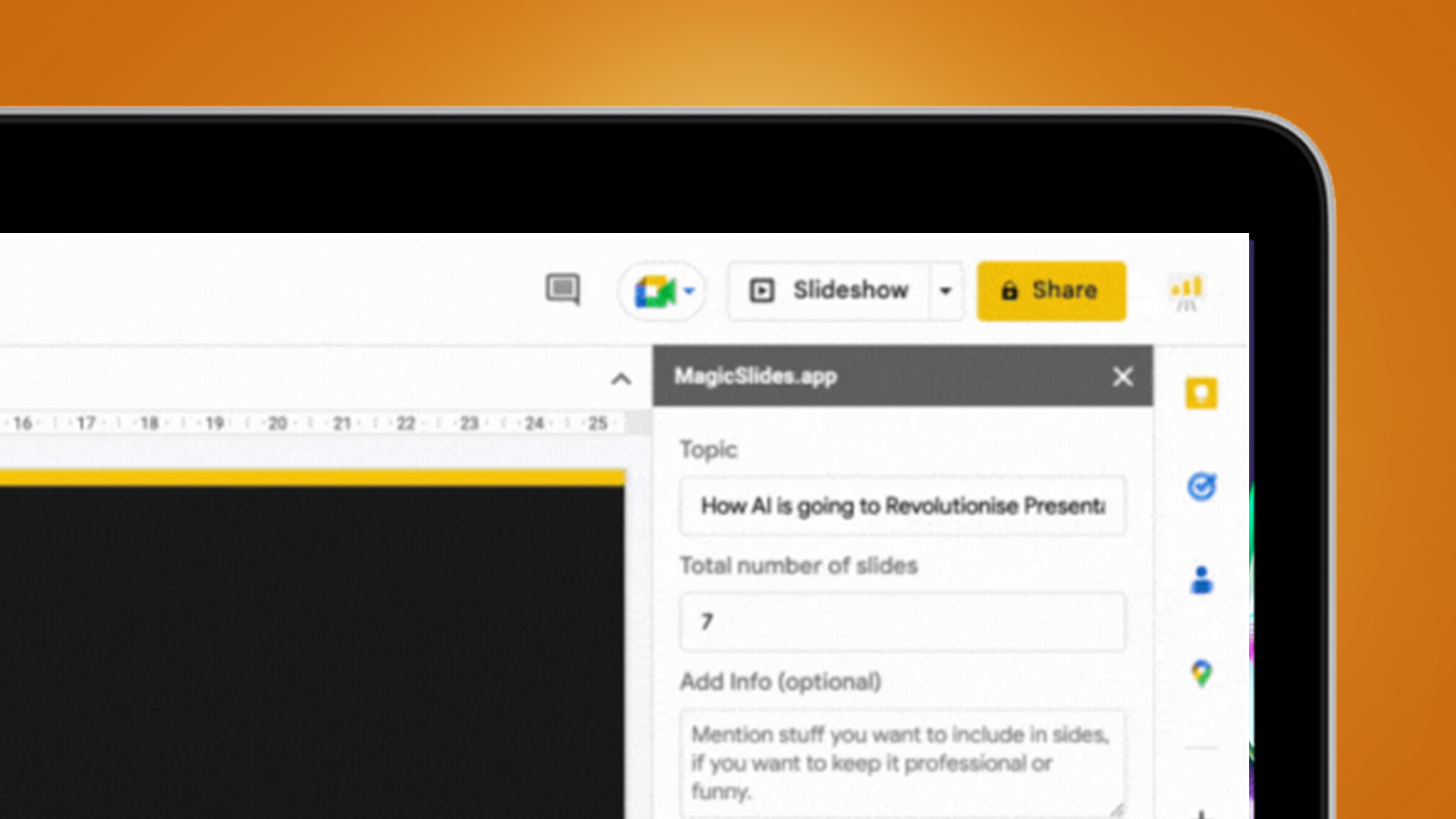
Introduction to MagicSlides (GPT for Slides)
Overview of MagicSlides technology
MagicSlides is an innovative platform that harnesses the power of GPT to revolutionize the way presentations are created. By utilizing advanced AI algorithms, MagicSlides streamlines the process of designing visually appealing and engaging slide decks. It simplifies content creation by providing automated suggestions for layouts, graphics, and text placements based on user input. With its intuitive interface, users can effortlessly customize slides to suit their preferences.Benefits of using MagicSlides for presentation creation
Using MagicSlides offers users a plethora of benefits. Firstly, it saves time by expediting the design process through AI automation. Secondly, it enhances creativity by offering fresh ideas for slide layouts and designs. Additionally, MagicSlides promotes efficiency as users can quickly generate professional presentations without extensive design skills. Lastly, it improves overall presentation quality with its smart suggestions and user-friendly interface.
Features of MagicSlides
MagicSlides AI capabilities
MagicSlides harnesses the power of GPT to provide users with intelligent and automated suggestions for creating visually appealing presentations. Its advanced AI algorithms analyze user input to offer tailored layouts, graphics, and text placements, streamlining the designing process.Customization options available in MagicSlides
Users can easily customize their slides in MagicSlides with its intuitive interface. From adjusting colors and fonts to rearranging content, the platform allows for effortless personalization to suit individual preferences. Whether it's tweaking layouts or adding unique graphics, MagicSlides empowers users to create presentations that reflect their style effortlessly.
How to Use MagicSlides
Step-by-step guide to creating presentations with MagicSlides
MagicSlides offers a user-friendly experience for creating visually stunning presentations. Users can start by entering their content, allowing the AI capabilities to suggest layouts and designs. Customizing slides is easy with options to adjust colors, fonts, and graphic elements. By following the intuitive interface, users can effortlessly tailor their presentations to perfection.Tips for optimizing your presentations using MagicSlides
To make the most of MagicSlides, consider experimenting with different layout suggestions provided by the AI. Utilize the customization tools to align the presentation with your branding or personal style. Incorporate engaging visuals and concise text for impactful slides. Regularly save your work to avoid losing progress and explore all the features MagicSlides offers for a polished and professional presentation.MagicSlides Templates
Pre-designed templates for various presentation needs
MagicSlides simplifies the presentation creation process with a range of pre-designed templates suited for different purposes. Users can choose templates that align with their content and message, making it easier to convey information effectively. Whether it's for a business pitch or an educational slideshow, MagicSlides has templates to cater to diverse needs.
Customizing templates with MagicSlides
With MagicSlides' customization features, users can personalize pre-made templates to suit their branding or style preferences. By adjusting colors, fonts, and layouts, individuals can tailor the template to meet their specific requirements. This flexibility allows for creative expression while maintaining professional standards in presentations created using MagicSlides.
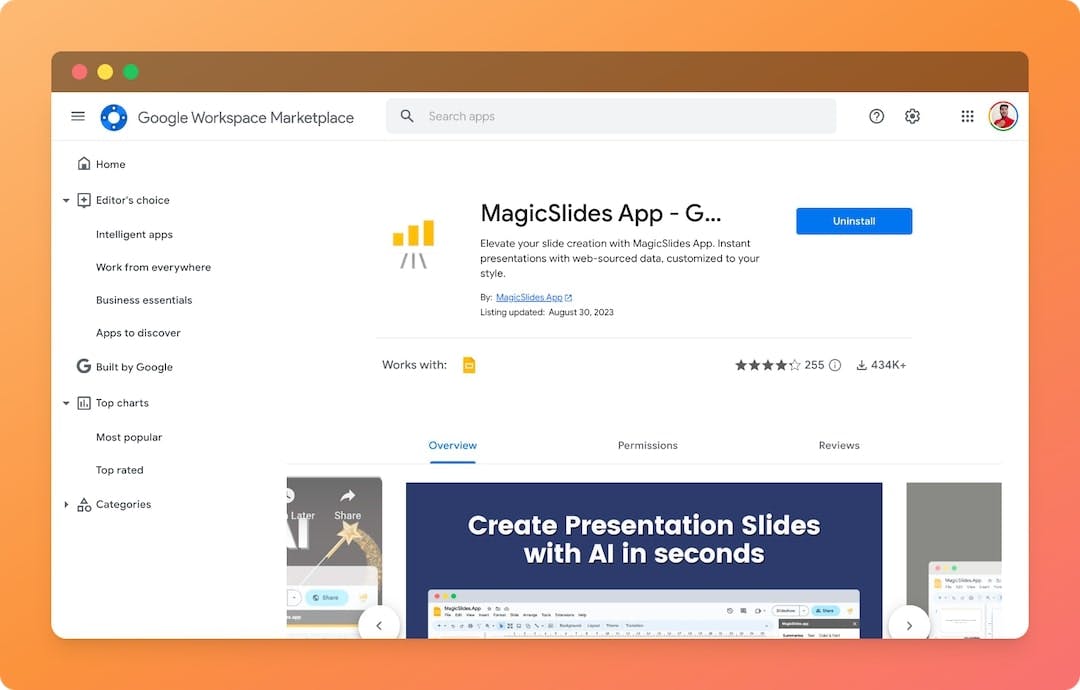
Collaboration with MagicSlides
Sharing and editing presentations with collaborators using MagicSlides
Users can easily collaborate on presentations through MagicSlides by sharing access with team members or clients. This streamlined process allows multiple contributors to work on the same presentation simultaneously, ensuring seamless teamwork and efficient sharing of ideas. With the ability to edit and comment on slides in real time, collaborators can provide feedback instantaneously, leading to a more dynamic and interactive presentation experience.
Real-time collaboration features in MagicSlides
MagicSlides offers real-time collaboration tools that enable users to see changes being made to a presentation as they happen. This feature fosters live communication among team members, making it easier to coordinate efforts and make quick adjustments. Real-time collaboration ensures that all stakeholders are on the same page, promoting enhanced productivity and cohesion in creating impactful presentations.
Comments
Post a Comment